A Data session report by Jack Joyce, Ulster University; Marina Cantarutti, Open University; Natalie Flint, Ulster University
[bg_collapse view=”button-red” color=”#ffffff” icon=”arrow” expand_text=”What’s a data session report?” collapse_text=”Hide this explanation” ]
Data sessions are a central feature of research in ethnomethodology (EM) and especially conversation analysis (CA). Although data session practices vary across institutions, fields, or even linguistic communities, the core idea remains the same; one or more participants makes a set of empirical data available to a group of people with shared research interests and they all contribute ideas, or alternative perspectives.
Even though the idea is always more or less the same, there are important differences in how people run data sessions, as well as challenges to be overcome. The Data session report will focus on the mechanics of data sessions across various institutional or linguistic contexts. Some of the questions we will be discussing are the following:
CALL FOR CONTRIBUTIONS
Data sessions all over the world foster communities of like-minded researchers and Data session report seeks to bring those communities together, creating room for discussions on how to make the most out of this amazing research practice. We invite you to share your data session experiences, tips or formats, or talk about specific challenges you have faced.
- How many times do people play a recording?
- How do they take turns?
- How are people invited?
- How open is a session and how are people who are not acculturated into data sessions encouraged to participate?
- How do people prepare transcripts?
- How do they deal with varied linguistic capacities in the room?
- How do presenters prepare transcripts for multi-lingual sessions? What kind of transcription conventions do they use? Are 3 line transcripts always effective? Etc.
Please email your contribution to pubs@conversationanalysis.org
[/bg_collapse]
Over the past few weeks we’ve all been forced to move our research meetings online in an effort to progress our research, stay connected and have a semblance of what was normal. Holding data sessions remotely is not new — for the past 3 years we have been running the Remote Data Sessions (RDS) series to provide a space for people that may not have access to regular data sessions, or a CA community to practice doing CA and connect with others in the community. This report compiles our thoughts on the most accessible and data session friendly platform, how to access that platform through ISCA, our own procedures for hosting a remote data session (which are applicable for other platforms), and finally we invite discussion and comments on your own ways of remotely working.
You can read more about the RDS here: <https://rolsi.net/2018/04/23/guest-blog-doing-a-data-session-remotely/> where we discuss the importance of data sessions, and BigMarker as a possible platform for hosting data sessions. You can also read Marina’s more general post on Going Remote <https://marinancantarutti.wordpress.com/2020/03/21/going-remote/> Over the course of running RDS, we’ve tried out a number of platforms to try and identify the best one for our particular needs… namely, how to synchronously (and if necessary, confidentially) play data to a limited audience, have an orderly turn taking system, how to remain accessible regardless of where you are in the world, and to find an option that isn’t prohibitively expensive.
After much testing of various platforms, the standout winner was ClickMeeting <https://clickmeeting.com>. ClickMeeting is a web-based platform that allows web, and phone-based participation. It offers all of the features that are needed to host a data session. It allows for data and transcripts to be uploaded to the platform, or from a YouTube video, so that the clips can be played simultaneously for all participants, and for transcripts to be annotated. ClickMeeting has a built in system that allows for orderly turn-taking (which is especially pertinent if there are 15+ participants!): whilst all participants can use their microphone at any time, there can be 4 webcam streams at any one time (normally the presenter, research group coordinator, and current speaker) to minimise bandwidth usage. The presenter is able to mute all microphones/websites if necessary, and then unmute those that would like to take a turn — indicated with the “raise hand” feature. There is also a chat feature which can be used for asking questions about the data, dealing with technical glitches etc, but discussion and analysis tend to be done via audio/video.
The Remote Data Sessions team offers two possible ways of “going remote”:
- Giving ISCA members access to the platform to hold their sessions with their groups/centres
- Coordinating a data session for an individual wishing to hold an open data session.
The procedures and protocols we have collected are described below.
Access to the platform
Through your ISCA membership, RDS is able to offer the use of the ClickMeeting platform for people (and research groups) to hold their own remote data sessions. In order to do so, please have the ISCA member contact RDS (rds@conversationanalysis.org) with details of: a) your institution; b) a nominated person who will be in charge of managing the session (name and institutional email address); and c) what the proposed date and time will be.
We will make a room available for your group to meet, and give the nominated person presenter rights. This person will then be responsible for registering the presenters and participants in the group, and uploading the files needed.
Rather than have one of the RDS coordinators attend every data session (which we’d love to do if we had the time!), we’ve put together some protocol documents which outline how to run a remote data session (even if you’re unfamiliar with the platform) and you can test-run the platform in preparation for the session. We’ve also included a general version of this protocol, which is applicable for most web-meeting platforms, below. The RDS team will be on hand to answer email queries, but please do allow plenty of time to test the platform in advance and for us to respond to any queries.
Using the platform – for groups/centres
The platform is accessible and user-friendly, and ClickMeeting’s website has a fairly extensive “knowledge base” with answers for most questions. There is no ‘one size fits all’ guide for how to participate in a data session — every research group will do things slightly differently. However, we (with the help of Sophie Parslow — DARG coordinator) have created a general guide that helps with common technical issues, and questions that we’ve encountered whilst using the platform.
Remote Data Sessions – guidelines for participants. Thank you for participating in an upcoming remote data session. This guide will give instructions for using the platform, and for taking part in an online data session.
Roles:
Presenter (The research group coordinator AND/OR the data presenter).
Attendee (You! and all other participants).
Before the session:
After contacting the host, or presenter of the data session they will then send you an invite to register yourself as a participant (24-48 hours before the session).
You will receive this [1] email from ClickMeeting. Please “Register” as soon as possible, and do not leave it until immediately before the session.
Once you have registered you will then receive any further details about the event (e.g. a password), and a link to join the event [2].
The transcript for the data session will be sent 24-48 hours prior to the data session. Please do not cite, circulate or reproduce without permission.
On the day of the session – entering the room
You will be able to enter the ‘room’ about five minutes before the session is due to start. You’ll need the URL of the webinar room. Simply click it or paste it into the browser address bar to go to the room. Before the event starts you will only be able to access the waiting room or ‘lobby’.
Navigating the platform
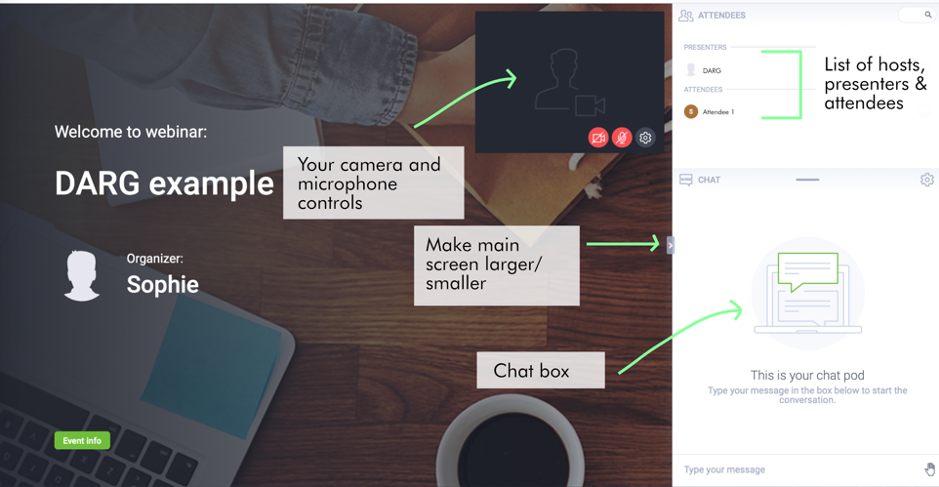
When the session begins, you’ll be asked by the host/present to turn off your camera and mute your microphone. This is because the platform only accommodates 4 video streams at one time and multiple microphones may cause an echo. The coordinator and presenter will keep their cameras on throughout.
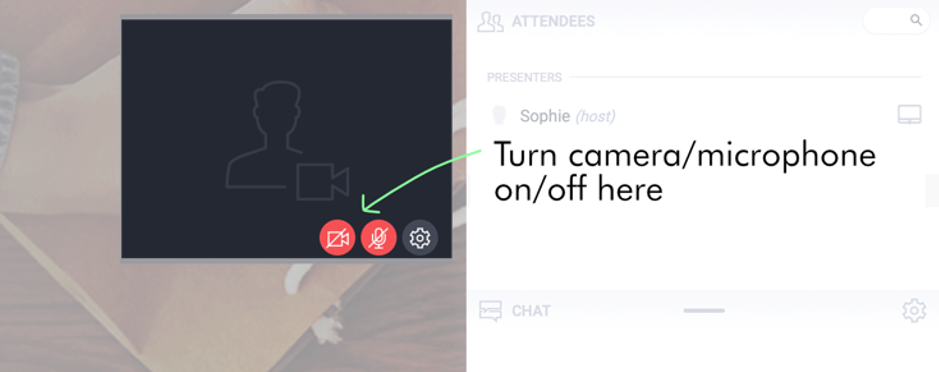
Turn-taking
To take a turn simply turn on your camera and mic! Once you’ve finished your discussion with the presenter, please make sure you turn your camera and mic off again to make space for the next question or observation. If you have been unable to take a turn by turning on your camera, please write your name in the chat box and the presenter/coordinator will allocate you one.
If there are connection difficulties you may need to write your observations or questions in the chat box for the presenter to respond to. References and technical notes may also be best recorded there.
We welcome feedback and suggestions on how we can facilitate these online sessions in an accessible, engaging and interactive way!
Session format
1. We will start the session with a quick round of introductions (e.g., name, institution, research interests). The coordinator will nominate people in turn. This is a good opportunity to practice the turn-taking system: turn on your camera and microphone to say hi!
2. The presenter will introduce the data and analytic interest(s) with a short slot for any initial questions.
3. The coordinator will show the data several times. To ask a question during this time, please write it in the chat box for the presenter to see.
4. Everybody takes 5-10 minutes to analyse the data individually.
5. The coordinator will ask everybody to come back together and initiate a discussion using the turn-taking system. Attendees are encouraged to make observations, comparisons and ask questions!
Leading an open session – RDS Coordination protocols
After hosting a bunch of Remote Data Sessions, we’ve developed and refined our protocol for hosting an online data session. You can find our 7-step protocol below, including the things we as coordinators do — from sending out a call for data to sending out ‘thanks!’ for participating.
1. Calls for data: Contact rds@conversationanalysis.org (if you would like to lead regular sessions eg. as a research group – see steps above), or complete the online form <https://www.conversationanalysis.org/remote-data-sessions/offer-data-for-a-session/> (if you are an individual, or want to host a single data session, coordinated by RDS).
2. Confirmation of session: presenter receives an email with tips, including a reminder to check that they have obtained consent to show the data, and anonymise it; pre-test the platform by uploading the materials; sending the transcripts to the participants 48 hrs in advance
3. Booking of room: a virtual room is opened in ClickMeeting, and the presenter is given early access.
4. Launch and advertising of registration: a form is added to https://www.conversationanalysis.org/remote-data-sessions/join-a-remote-data-session/ and participants are invited to register through announcements on Facebook EMCA groups, or Twitter.
5. Transcripts and participation guides: participants receive an email with access links, a guide for participation on the platform, and the transcript.
6. Session management (RDS coordinators or session host): access to the room, muting of mics/cams, managing turn-taking (by monitoring the “hand-raising” feature), monitoring of the chat window.
7. Thanks: after the session, participants receive a “thank you” message with a group picture, and an invitation to contact the presenter to send them a copy/picture of their transcript notes.
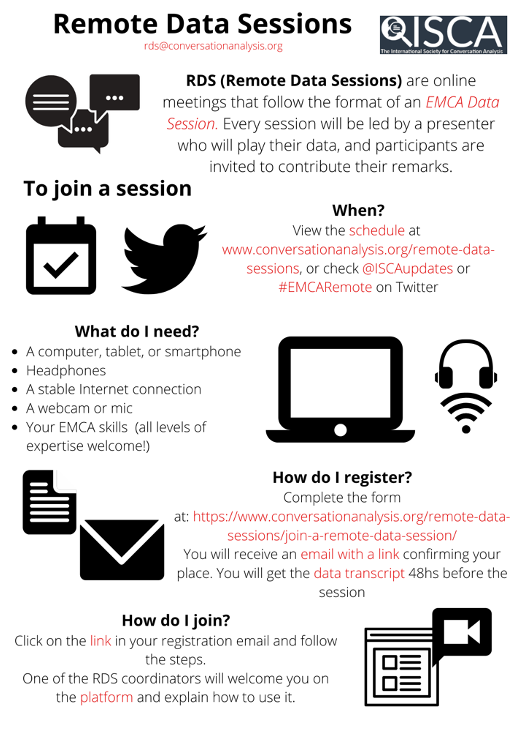
Discussion
We hope that sharing our thoughts and experiences on running Remote Data Sessions can help others wanting to move online, or establish ways of remotely working, continuing research, and maintaining social solidarity. Though this report has focused on the workings of ClickMeeting, we hope that our procedures and guides can be adapted to whatever platform your research group uses. It has been great to see the EM/CA community coming together to share best practices for continuing working remotely — to that end we would like to put out a call for new RDS coordinators to support the running of remote data sessions across the world — if you’d be interested then please email us at <rds@conversationanalysis.org> with a short bio; and finally, we’d like to invite comments and discussion on your own ways of remote working so we’ll leave you with a couple questions:
- What platforms have you tried and how have you found them?
- Do you have any concerns about remote data sessions? eg. ethical considerations around sharing secure data.
- What are the unique methods and practices that your group has? eg. turn-taking?

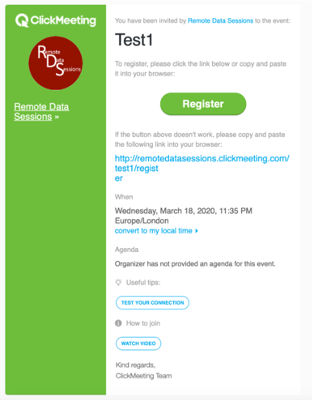
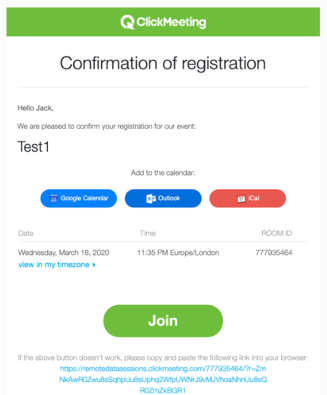
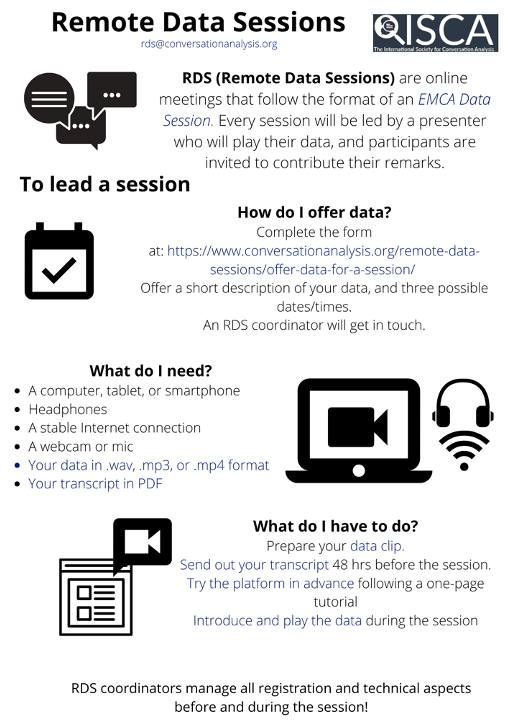
Thanks Jack, Marina , Natalie for sharing this very helpful information! I have never tried Clickmeeting, but now very curious having a try, for sure. I want to respond to your three discussant questions: 1. What platforms have you tried and how have you found them? I used Zoom for data sessions. By far it is okay (I think now people becomes very familiar with Zoom due to the pandemic). 2. Do you have any concerns about remote data sessions? eg. ethical considerations around sharing secure data. Yes, I do concern about the security of sharing data in remote data… Read more »